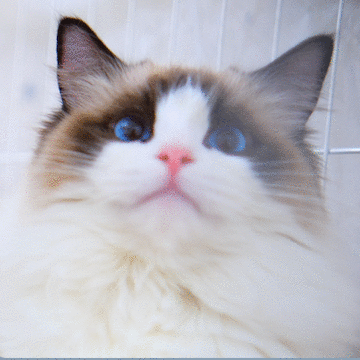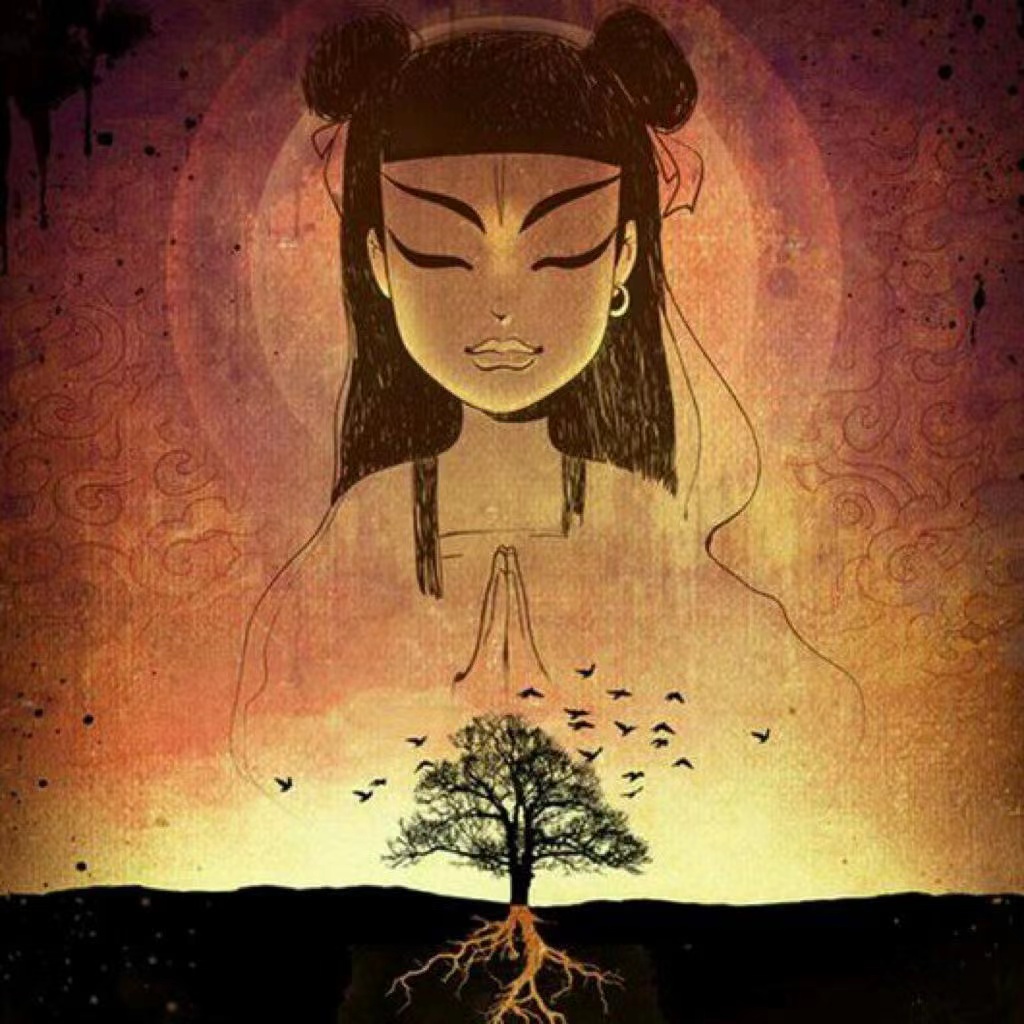文章目录
安装依赖软件
yum -y install policycoreutils openssh-server openssh-clients postfix
设置postfix开机自启,并启动,postfix支持gitlab发信功能
systemctl enable postfix && systemctl start postfix
下载gitlab安装包,然后安装
centos 6系统的下载地址:https://mirrors.tuna.tsinghua.edu.cn/gitlab-ce/yum/el6
centos 7系统的下载地址:https://mirrors.tuna.tsinghua.edu.cn/gitlab-ce/yum/el7
下载rpm包并安装:
wget https://mirrors.tuna.tsinghua.edu.cn/gitlab-ce/yum/el7/gitlab-ce-10.0.0-ce.0.el7.x86_64.rpm rpm -i gitlab-ce-10.0.0-ce.0.el7.x86_64.rpm
修改gitlab配置文件指定服务器ip和自定义端口
vim /etc/gitlab/gitlab.rb
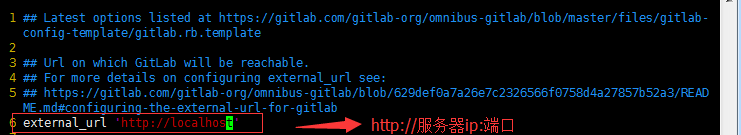
重置并启动GitLab
gitlab-ctl reconfigure gitlab-ctl restart
生成ssh key
ssh-keygen -t rsa -C 'xxx@xxx.com'
然后一路回车(-C 参数是你的邮箱地址)