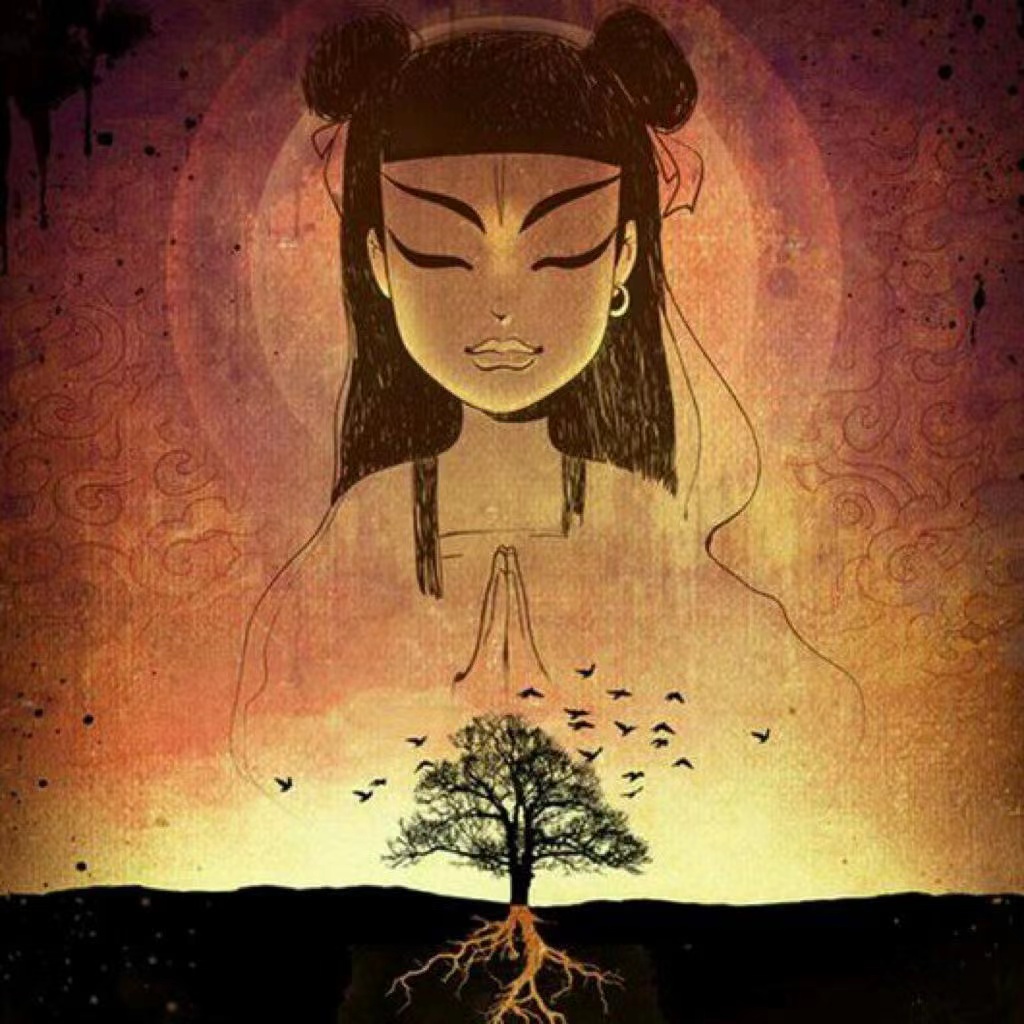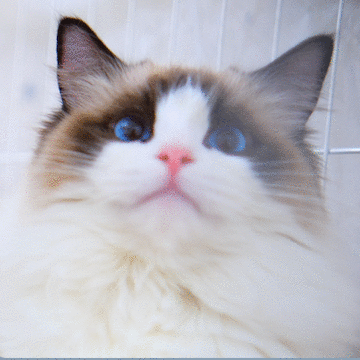import math
from PIL import Image
import os
# 打开图片
pil_img = Image.open('./test.jpg')
# 创建文件夹
if os.path.exists('./img/') == False:
os.makedirs('./img/')
# 图片裁剪的尺寸
width = 180
height = 180
# 原图尺寸
img_size = pil_img.size
# 计算新图片尺寸
if (img_size[0] - width) > (img_size[1] - height):
new_size = int(height / img_size[1] * img_size[0])
# 等比缩放后的尺寸
resize_arr = (new_size, height)
coordinate = math.ceil((new_size - width) / 2)
# 裁剪的数据
crop_arr = (coordinate, 0, coordinate + width, height)
else:
new_size = int(width / img_size[0] * img_size[1])
# 等比缩放后的尺寸
resize_arr = (width, new_size)
coordinate = math.ceil((new_size - height) / 2)
# 裁剪的数据
crop_arr = (0, coordinate, width, coordinate + height)
# 等比缩放图片 将图片缩放到与需要裁剪的尺寸相近的大小
pil_img = pil_img.resize(resize_arr, Image.ANTIALIAS)
# 裁剪图片
pil_img = pil_img.crop(crop_arr)
# 保存新图片
pil_img.save('./img/crop1.jpg')
Python 图片居中裁剪函数
原文链接:Python 图片居中裁剪函数,转发请注明来源!
评论已关闭。